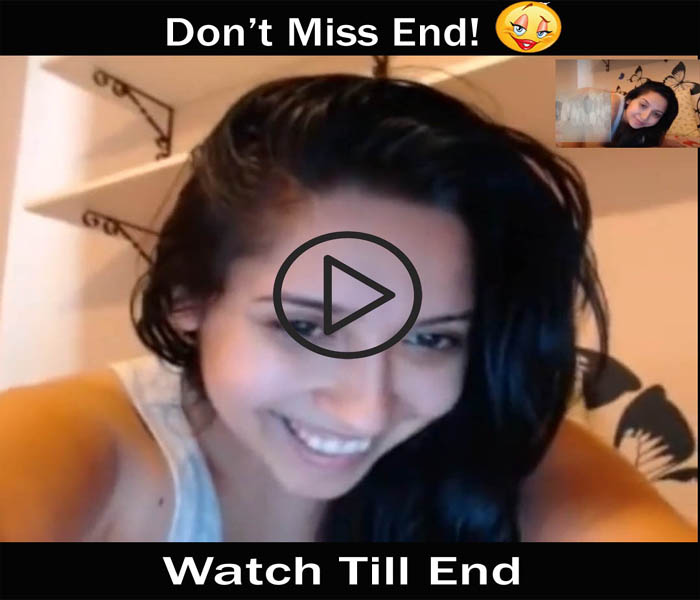Filing self-employment taxes online doesn’t have to be complicated. With the right tools and understanding of the process, you can manage your taxes efficiently and avoid unnecessary stress. Here’s a step-by-step guide to help you quickly file your self-employment taxes online.
Step 1: Understand Your Tax Obligations
As a self-employed individual, you are responsible for paying:
- Self-Employment Tax: Covers Social Security and Medicare contributions.
- Income Tax: Based on your net earnings.
You’ll need to calculate your net profit or loss using Schedule C (Profit or Loss from Business) and report this along with your regular income tax return.
Step 2: Gather Necessary Documents
Before you start filing, make sure you have:
- Income Records: 1099 forms, invoices, or receipts showing your earnings.
- Expense Records: Receipts, bank statements, or credit card statements for deductible expenses.
- Tax ID Number (TIN): Your Social Security Number (SSN) or Employer Identification Number (EIN).
Step 3: Estimate and Pay Quarterly Taxes
Self-employed individuals must pay estimated taxes quarterly if they expect to owe $1,000 or more in taxes for the year. Use IRS Form 1040-ES to calculate and submit these payments.
Pro Tip:
Set aside 25-30% of your income for taxes to ensure you have enough to cover your tax bill.
Step 4: Choose the Right Tax Software
Using tax software can simplify the filing process. Look for platforms that cater to self-employed individuals, such as:
- TurboTax Self-Employed
- H&R Block Self-Employed
- TaxSlayer Self-Employed
These platforms guide you through the process, help maximize deductions, and ensure accuracy.
Step 5: Complete IRS Form 1040 and Schedule C
- File Form 1040: Report your total income, deductions, and credits.
- Attach Schedule C: Detail your business income and expenses to calculate your net earnings.
- Include Schedule SE: Calculate your self-employment tax liability.
Most tax software will automatically fill out these forms based on your provided information.
Step 6: Claim Deductions and Credits
Take advantage of deductions to lower your taxable income. Common deductions include:
- Home Office Deduction: If you use a portion of your home exclusively for business.
- Health Insurance Premiums: For self-employed individuals.
- Business Expenses: Such as supplies, travel, and professional services.
- Retirement Contributions: Contributions to SEP IRAs or solo 401(k) plans.
Step 7: File and Pay Online
Once your forms are complete, file them electronically through:
- IRS Free File: For those with income below a certain threshold.
- Authorized E-File Providers: Most tax software includes e-filing options.
- Direct Pay or EFTPS: Pay any taxes owed directly through the IRS website.
Pro Tip:
Keep a digital copy of your tax return and payment confirmation for future reference.
Step 8: Monitor Deadlines
Stay aware of important tax deadlines:
- Quarterly Estimated Tax Deadlines: April 15, June 15, September 15, and January 15.
- Annual Tax Filing Deadline: April 15, unless extended.
Frequently Asked Questions (FAQs)
1. What is the self-employment tax rate?
The self-employment tax rate is 15.3%, which includes 12.4% for Social Security and 2.9% for Medicare.
2. Can I file self-employment taxes without a professional?
Many online tax software options make it easy for self-employed individuals to file taxes without professional help.
3. What happens if I don’t pay quarterly taxes?
Failing to pay quarterly taxes may result in penalties and interest on the amount owed. It’s crucial to make timely payments.
4. Are there penalties for late filing?
Yes, the IRS charges penalties for late filing and late payments. Filing an extension can help you avoid these penalties if you cannot file by the deadline.
5. Can I deduct startup costs?
You can deduct up to $5,000 in startup costs in the first year of business, with additional amounts amortized over subsequent years.
Following these steps, you can confidently file self-employment taxes online and focus on growing your business. Start early, stay organized, and take advantage of the tools available to make tax season stress-free. Explore more info.